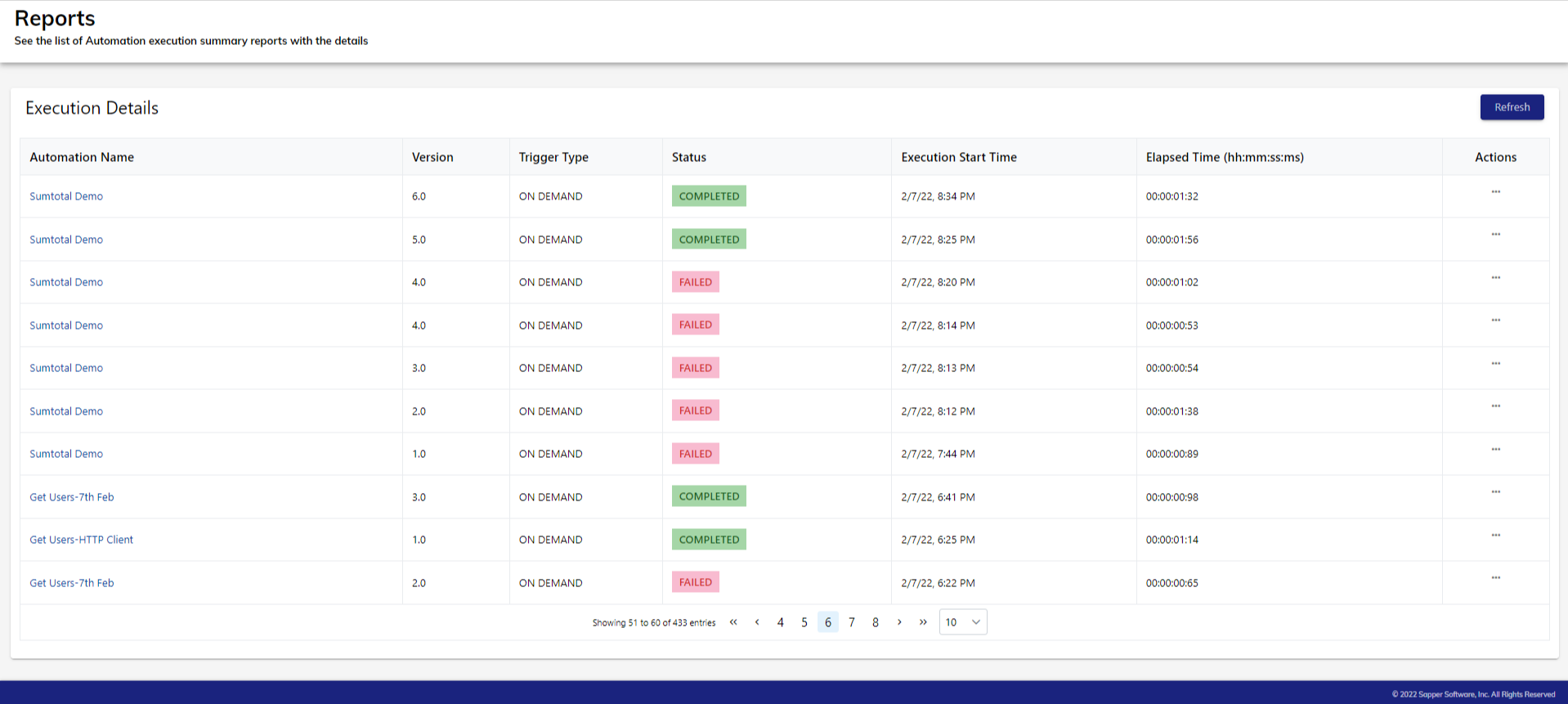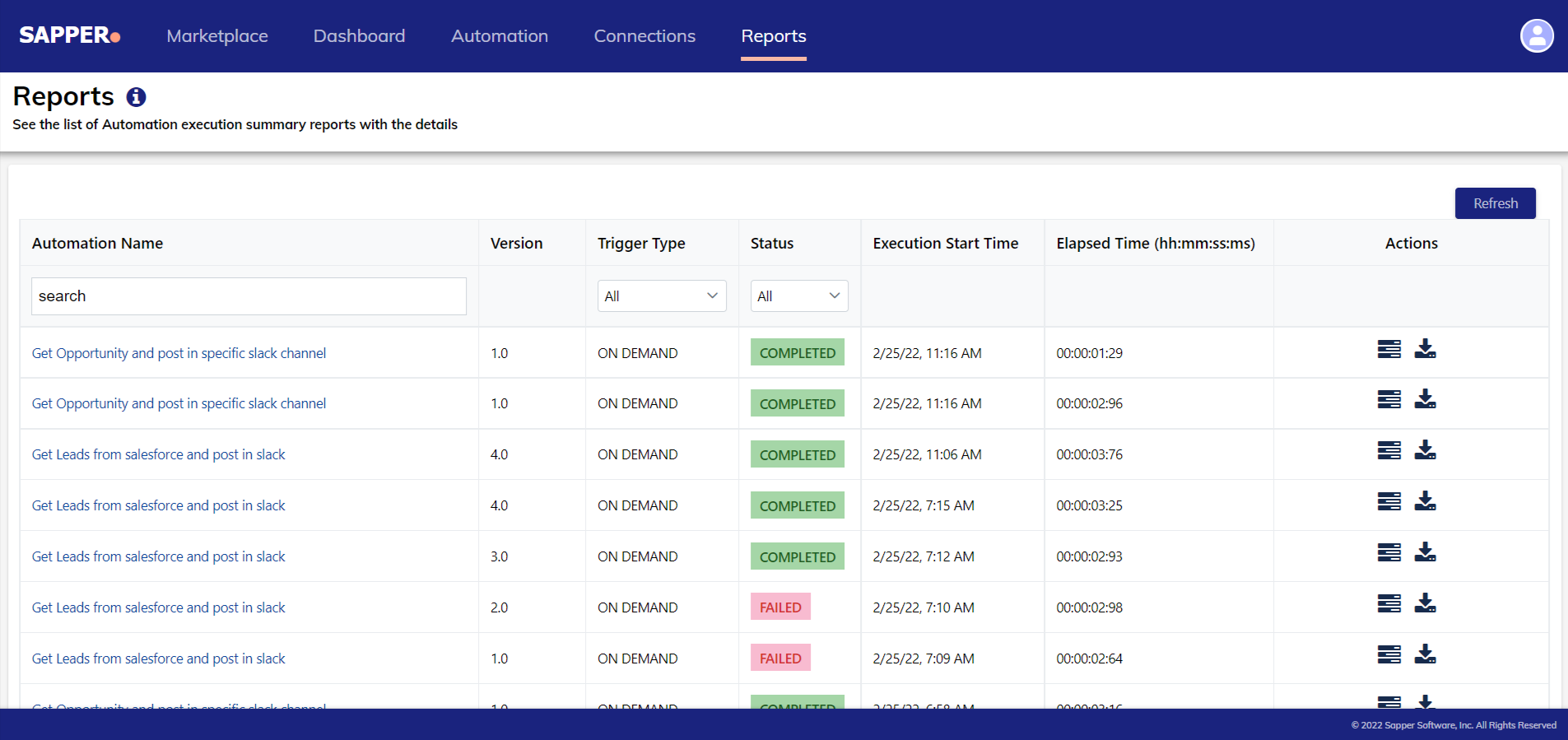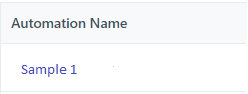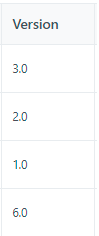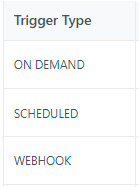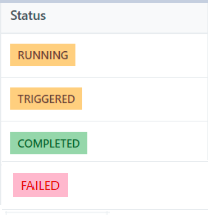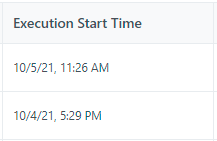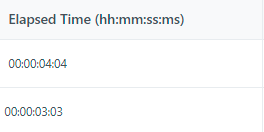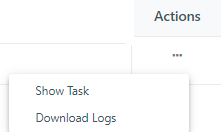Introduction
The reports tab lists all the automation’s execution summary reports with the details. The details consist of a holistic view about the flow of execution of particular automation i.e., data flow and the steps executed throughout the automation.
| Table of Contents | ||||
|---|---|---|---|---|
|
Also, it shows the success report for all the automation in a tabular format along with the appropriate description.
Report Details
Name | Description | Appearance |
Automation Name | The name of the automation | |
Version | The version of the automation | |
Trigger Type | The type of trigger used in the automation | |
Status | The status of the automation | |
Execution Start Time | The execution date and time of automation | |
Elapsed Time | The time that the system utilized to execute the automation | |
Actions | There are two actions that can be performed for any automation :
|
Know More: Automated Workflows